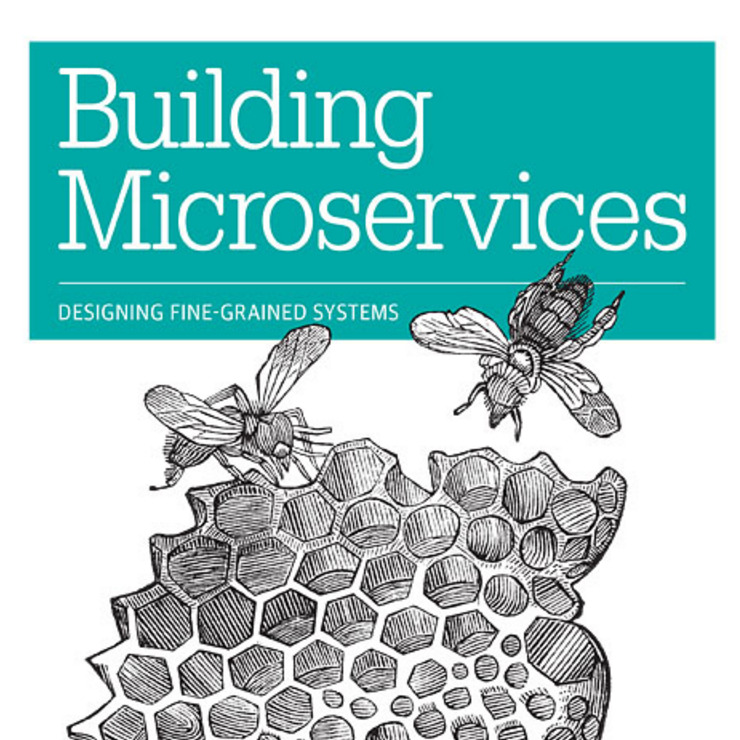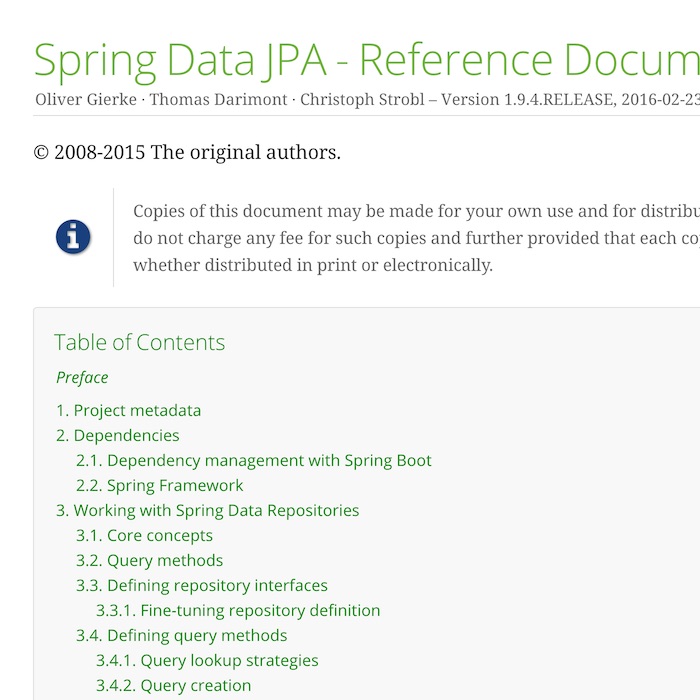When Sam Newman's book (280 pages) on microservices was released in the first month of january 2015, I was already reading a preview edition for some weeks. Having the book as paper version next to my desk, let's me open it once in a while to find a good example for a concept or a piece of software for my microservices day work.
The book is not about indepth knowledge about every part of hosting lots of little connected systems, but gives such an awesome overview about all parts, that I can encourage everybody maintaining or creating systems and libraries to read this book!